Heliocentric Planetary Aspects and Transits | ||
A Windows Program for Exploring Heliocentric Astrological Aspects and Transits | ||
Heliocentric Planetary Aspects and Transits | ||
A Windows Program for Exploring Heliocentric Astrological Aspects and Transits | ||
This software is fully-functional and not time-limited. It runs on any version of Windows.
Donate via Stripe to download this software.
Heliocentric means Sun-centered, whereas geocentric means Earth-centered, thus the celestial bodies are viewed either from the point of view of the Sun or from that of the Earth. In geocentric astrology planets may appear to move backwards (they are then said to be retrograde), but in heliocentric astrology a planet is never retrograde. In geocentric astrology there are two zodiacs in use, the tropical and the sidereal, but in heliocentric there is just one zodiac.
The difference between geocentricity and heliocentricity can be illustrated by the charts of the planetary aspects on a certain date as produced by our two programs, Heliocentric Planetary Aspects and Transits and Planetary Aspects and Transits. Here are the charts for July 15, 2017:
Geocentric (PAT)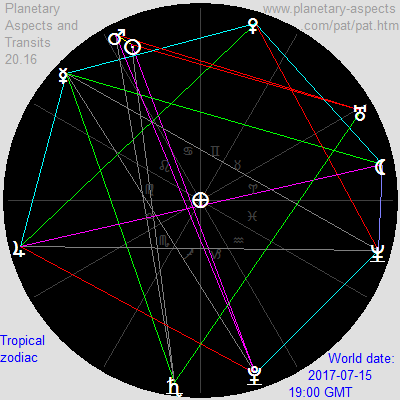 |
Heliocentric (HPAT)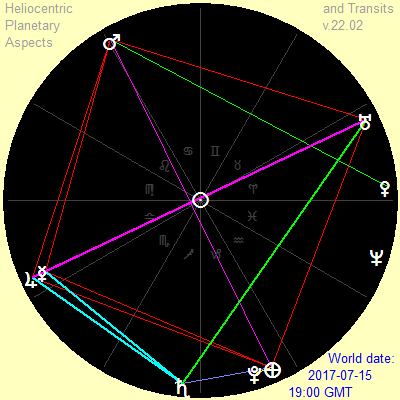 |
The Earth is at the center of the geocentric chart, whereas the Sun is at the center of the heliocentric chart. In the heliocentric chart the Earth is located next to Pluto at the bottom.
Three things to note:
Here is another example of the difference, the geocentric and heliocentric planetary aspects at 9 am EDT on 'Black Monday', August 24, 2015, at the start of the 1000-point drop in the Dow-Jones Index. The six T-squares (each with a Mercury-Saturn conjunction at the apex) in the heliocentric chart would have suggested a bad day to anyone knowing anything about astrology, and for stock holders and pension funds it was indeed a bad day. The geocentric chart, however, shows a grand trine, usually associated with a favorable situation.
Geocentric (PAT)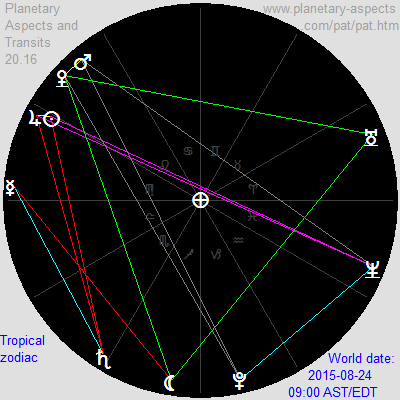 |
Heliocentric (HPAT)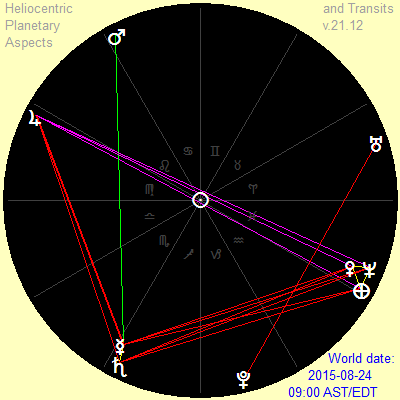 |
The primary output of the program is the display of the heliocentric planetary configuration for a particular date and time, in both table form and chart form. Here is an example of the chart for midnight GMT on May 15, 2020:
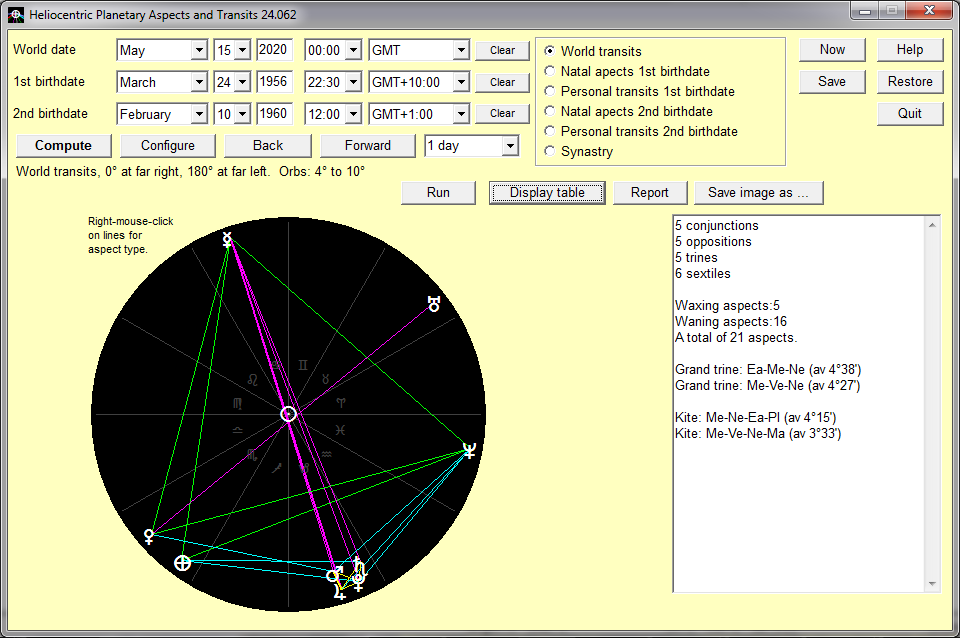
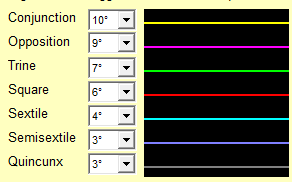 Lines joining planets show aspects, colored as at right. Colors and orbs are user-selectable. (The "av." value is explained here.)
Lines joining planets show aspects, colored as at right. Colors and orbs are user-selectable. (The "av." value is explained here.)
Clicking on the 'Display table' button produces a tabular representation which provides detailed information about the aspects shown in the chart, as below:
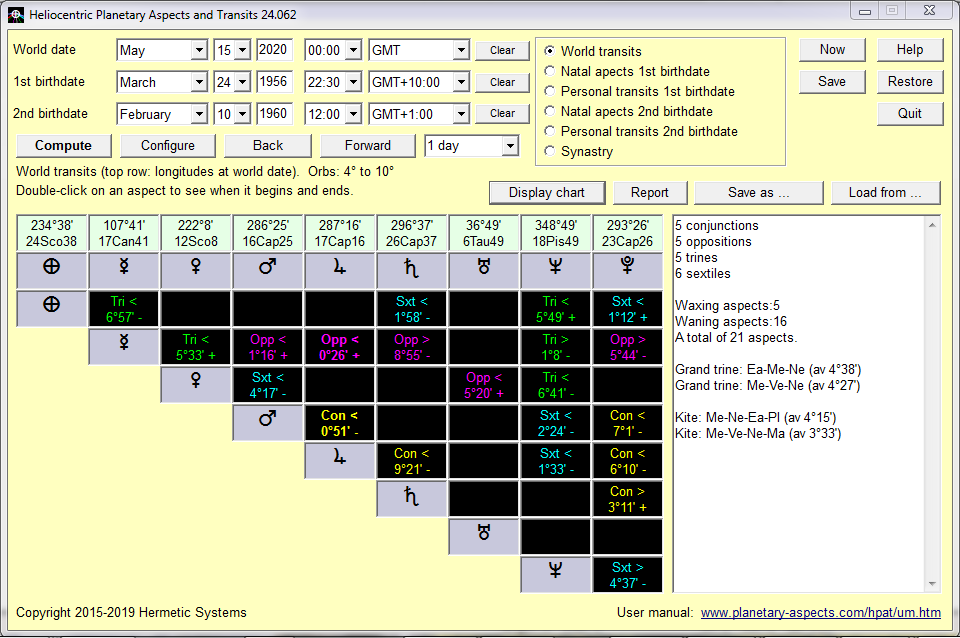
The degrees°minutes' value is the difference of the aspect from exactness (so 0°0' is exact). A minus or plus sign shows whether the aspect is applying (decreasing, '-') or separating (increasing, '+') at the date and time shown. The right- or left-angle bracket shows whether the aspect is waxing (increasing, '>') or waning (decreasing, '<') at that moment. (See here for an explanation of waxing and waning aspects.)
When starting the program you can click on the "Restore" button to restore the dates set on the last run.
|
Links to relevant articles: