Transits for Astro-Traders
Input to the Program |
| Back to Contents |
For the calculation of planetary transits this software takes as input:
|
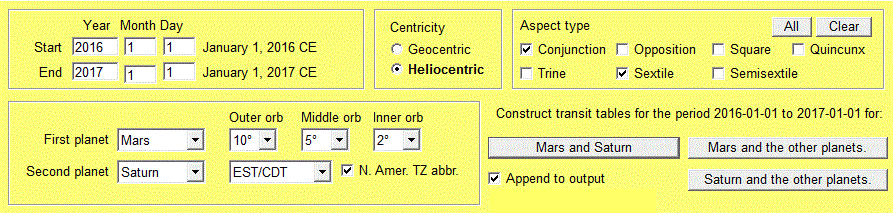
When the button with the two planet names is clicked, the program calculates the beginning and end dates of all transits (of the selected types) between those two planets during the selected time period, for all three orb values, and the date and time of exact aspects. If a transit table is generated first for geocentric transits and then (check the 'Append to output' checkbox) for heliocentric transits the output is like this:
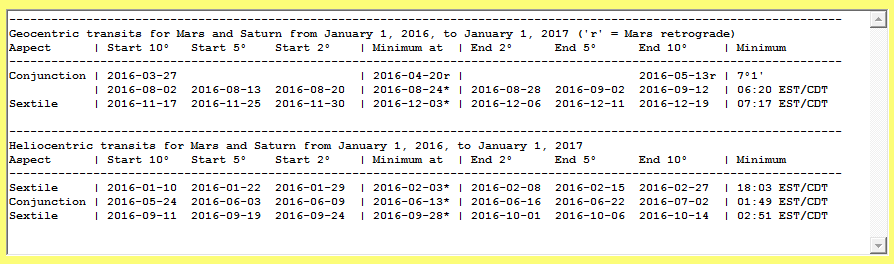
For an explanation of the use of the other two buttons shown in the image above see Showing All Transits for a Given Planet.
When calculating transits it is not necessary to specify a zodiac (tropical or sidereal) because the dates of a transit do not depend on the actual ecliptic longitudes of the planets involved (which are zodiac-dependent) but only on the difference in their ecliptic longitudes, and this difference is the same regardless of which zodiac is used.
If the 'Append to output' checkbox is unchecked then the output textbox is cleared before new output. If it is checked then new output is appended to the existing output. This makes it possible to group related transit tables.
| Next: How to Read Transit Tables | |
| Transits for Astro-Trading | Home Page |